Search
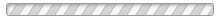
Give your Game Day Roster/Report to the Referee Before Every Game
How to Print your Game Card/Match Card
Got Soccer Account. Login to your team account and click on the GCL 2020/2021. Then click on the Schedule Tab. Navigate to your game and click on the PDF icon above the Game # to download your game card.
Follow these steps below Print Your Game / Match Cards
YOUR GAME CARD MUST MATCH YOUR VIRTUAL ID CARDS
The referee will return the game card to you, he will sign in and notate any cards by the appropriate player #. IF CARDS are issued in your game, please send a copy of your completed game card to your commissioner within 24 hours of your match. Managers neglecting to turn in game reports in a timely manner are subject to a fine.
Once your sit-out has been completed and you have the above Sit-Out form completed and signed by the match official at the sit-out match, Click Here upload your completed form
To be Submitted by Email - Download to your computer; Fill out; Attach to an email and send to your commissioner.
This is for Referees ONLY
Please list any yellow cards on the game reports that are given to you prior to each game. Return the game reports to each Manager after the game.
Please submit an ONLINE MISCONDUCT FORM FOR RED CARDs/Send-offs only. Electronic form can be accessed to the right.