Search
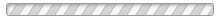
Below you will find helpful tips while you navigate the new GotSport program. See the topics below or scroll through the page to find what you need to help you.
1. Check your schedule - This can be found on our main JGAL page or by clicking here.
2. Print Your Game Card: Follow these steps to print from GotSport
3. Have a person at the match that can access your Virtual ID Cards. That can be you or another adult with access to your account. For instructions on how to access your Virtual ID Cards, CLICK HERE.
4. Have your Referee exact change ready to go and bring to your game. Each team will pay
5. Make sure you ALWAYS bring two Corner Flags to each match. The league does not provide Corner Flags and there are none available to use at Chinn Chapel.
There are a couple of ways you can enter your score and upload your match card. Please ALWAYS make sure to retrieve the match card from the referee after the match and take a picture of it.
Option 1 (Through your GotSport Account associated with your team)
Option 2 (Using the QR Code on your match card)
Academy players are free floating players and do not belong to any one team through out the year.
To add a player to your event roster follow these instructions.
YOU MUST DO THIS NEXT STEP to ensure your players get approved....