Search
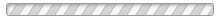
League Blackout dates are a helpful tool if you absolutely must be off during League play. We do ask that you choose them carefully. We only have so many play dates we can play in the fall and in the spring. Travel Teams, you are restricted to only weekend play so utilizing all your allowed blackout dates may not be approved. Choose them carefully. You do NOT have to utilize all 6 black out dates in the fall and all 4 black out dates in the spring.
FALL BLACKOUT DATES: SIX ALLOWED IN THE FALL and Due by August 1st
SPRING BLACKOUT DATES: FOUR ALLOWED IN THE SPRING and Due by January 2nd.
See step by step instructions below or watch the video for a tutorial.