Search
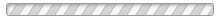
Welcome to the 11U Information Page. I will be providing specific information for the age group here. Please create a link in your browser favorites so you can check often for updates.
11U Commissioner (scott@watters.org)
Phone: (972) 849-8656
1. Mandatory Roster Checks will take place prior to every match. This will be done using Virtual ID Cards. It is your responsibility to make sure you have the GotSoccer Featured Event App installed on your Smart-Phone or Tablet or a representative from your team.
You must have a player photo for every rostered player in your account. For full instructions on how to download the app, and use the Virtual ID Cards on your phone.
Please visit: http://www.girlsclassicleague.org/VID
2. Print out your game card from GotSoccer no more than 24 hours prior to your scheduled game. Printing your game card earlier will not yield accurate results and may not include approved Club Pass Players or Approved roster changes from your team or your opponents. (login to your GotSoccer Team Account, click on the League Event, click on the schedule tab, select the .pdf icon above the game you wish to print and download and print the game card).
3. DOUBLE CHECK YOUR GAME CARD and VIRTUAL ID CARDS before heading to the field. If a player photo is missing, a jersey # does not match. The Player will NOT be allowed to play. It is YOUR responsibility to make sure this is correct! If you notice a problem when you print your game card and check your Virtual ID Cards. Contact me before you head to the field.
4. Gather the correct amount of referee pay for your game. You must bring exact change so it can be distributed to the referees as follows:
• $40 Middle (each team pays for half the Middle, $20 each)
• $28 Each Linesman (each team pays one Linesman, $28 each)
5. Hand the game card and exact referee pay to the referee prior to the game. Please approach the referees prior to the pre-game check. Have your Smart-Phone Ready to go with your Virtual ID Cards Open. This allows the referees to distribute the pay and
prepare for your game promptly. They will notify of you of their Roster Check time.
6. After the game is over, BOTH managers need to collect the game cards from the referee. Inspect the game card and verify that the score and any cards notated are recorded accurately.
7. You will be entering your own scored in GotSoccer. Instructions on how to do this are located on the website at https://www.girlsclassicleague.org/enterscores. I also ask that
you text me your score at 972-849-8656, take a picture of your referee signed game card and text it to me at 972-849-8656. I am REQUIRING that all game cards be sent to me regardless of receiving scores. At a minimum on game day, I must receive your
score promptly. If you cannot send me your game card immediately, please do not delay posting your scores. I need the following information in your text message: game number, your score, opponent score, and if there were any cards issued to players OR adult dismissals. For adult dismissals (coach/spectator), I need to know with which team they are associated.
League Rules. Read them. Know them.
Bylaws and rules for our state soccer association. If the LHGCL rules don't cover it, your next stop is here.
FIFA Laws of the Game. If it's not covered by the LHGCL or North Texas SSA rules, this is the place to go.
Links to many forms you might need from the North Texas State Soccer Association.